Do you wonder how to transform your portraits into visually appealing cartoons? Thanks to AI evolution in every field, anyone can create cartoons without having any technical skills. Whether you are a pro or just a hobbyist, AI cartoon generators are powerful tools that transform your ideas into captivating cartoons. If you’re still deciding between the most advanced yet free tool, you are at the right place.
In this article, we have gathered the 4 most efficient tools that provide advanced customization features along with their intuitive interface. Furthermore, you will also get to know which tool stands at the top, making it easy for you to choose.
Part 1. What Is an AI Cartoon Generator and How Does It Work
Utilizing AI and machine learning models, Cartoon Character Generator creates appealing cartoons within seconds. It takes user input in the form of text descriptions, sketches, images and applies advanced algorithms to transform them. With the vast usages, “The Expert’s Guide to Ai Cartoon Generator in 2025” by TechReviews forecasted that the market of these generators can reach up to $3 billion by the end of 2026. Now, if you wonder why people are using it, read the following part:

- Marketing and Branding: Marketers utilize these tools to create branded content featuring captivating cartoons that align with brand themes, appealing to a vast audience.
- Creative Storytelling: By creating cartoony animated videos, educators can create engaging lessons and presentations to build students’ interest in the relevant topic.
- Fun and Personal Use: By simply providing reference images, individuals can instantly cartoonise their family portraits to make memories or to gift someone.
- Business and E-Commerce: Small business owners can create cartoons for their website content in high resolution, along with a commercial license.
- Social Media Avatars: If you want to run faceless accounts, then you can easily generate customised avatars as per your specifications.
Part 2. Spotlight On 4 Powerful AI Cartoon Art Generators
Now, if you tend to explore reliable tools, then this section will provide you with the best AI cartoon generator free, having advanced features:
1. Spellai
Spellai is one of the leading advanced tools offering numerous customization options while providing an intuitive interface. This tool allows users to choose between its different modes based on their technical requirements. Moreover, users can choose the canvas ratio according to their targeted platforms. While using the tool, you can also select the number of outputs you want to generate to get more options.

If you need to cancel, it allows you to add negative prompts to indicate that you do not want to add elements. Furthermore, this tool enables you to add Face ID and Reference ID, helping AI better understand your vision and produce high-quality results.
2. Canva
One of the standard tools, Canva, lets you generate cartoon images by adding a reference image to it. While transforming your image, it enables you to add textual data and other elements according to your cartoon character. You can even remove the background of the image if you want a cleaner look. However, it lacks customization options, such as selecting the number of outputs or the canvas ratio.
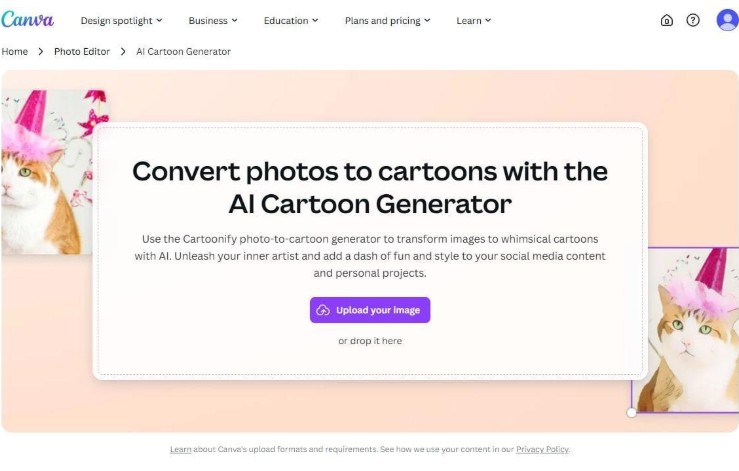
3. OpenArt
This cartoon generator offers you different cartoon styles, including animal, character, object, or vehicle. It allows you to add prompts in the form of detailed textual data and a reference image. Moreover, it provides the Flux Kontext model to generate worthy and appropriate results every time. Within its Pro version, you can also access Image Guidance to let the tool help in creating engaging prompts.

4. Renderforest
Users can create animated cartoon videos in seconds by selecting a style and adding a text prompt. It offers the “Inspire Me” feature, which lets the tool write prompts to give you a better idea of what to write. You can choose between cartoon options to generate cartoon templates and stock media. While making a cartoon, you can also select the Language and Voice of your to-be-generated cartoon. Part 3. How To Generate A Captivating Cartoon With The Most Efficient Tool
As you are well aware of the features of the above-discussed cartoon character generators, now let’s explore the stepwise guide of the tool that stands out:

1. Select Mode After Choosing Cartoon Generator
We have considered using Spellai as the primary AI art generator, where you need to select the “General” mode out of the available options.
2. Select The Style Like “Cartoon” For Defined Creation
Tap on the “Style” menu and hit the “Cartoon” style from the available built-in style options.

3. Choose a Theme or a Character To Fine-Tune Your Results
Proceed into the “Easy Models” menu and tap the “Characters” tab to select the “Ashley Graham” character for your cartoon.

Afterwards, add your detailed idea into the “Text” area and hit the “Create” button to initiate the generation process. Once the cartoon is generated, please save it to the device for later use.
Part 4. Recommended Prompt To Use For Creating Cartoons
Before you dive into generating cartoon AI with Spellai, you should consider using the following powerful prompt combinations:
1. A Skeleton Wearing a Crown and Holding a Sword: Within the Genius mode, it includes “General” style, “Distant View” easy model, and a Custom prompt “Ainz from anime Overlord, (lord Ainz), (overlord), (anime)”

2. A Woman Shopping for Fresh Produce at a Farmer’s Market: This prompt combination features “Anime” style, “Fairytale” easy model, and a custom prompt “A woman shopping for fresh produce at a farmer’s market.”

Conclusion
Summing up, in this article, we have provided the 4 most efficient AI cartoon generators, covering their key features. For better review, we’ve provided an overview on how to generate impressive artwork with community feedback across Spellai. We have also provided some powerful prompt combinations that you should use to create cartoons.
